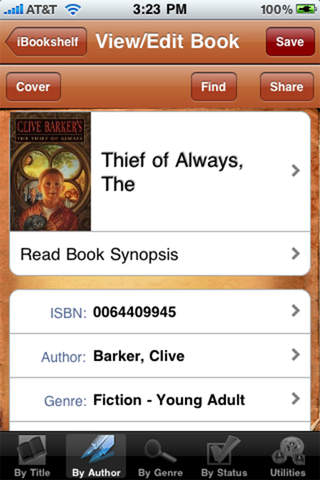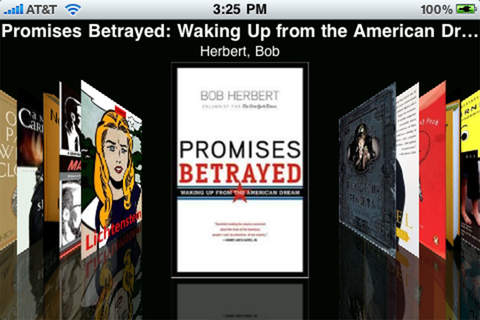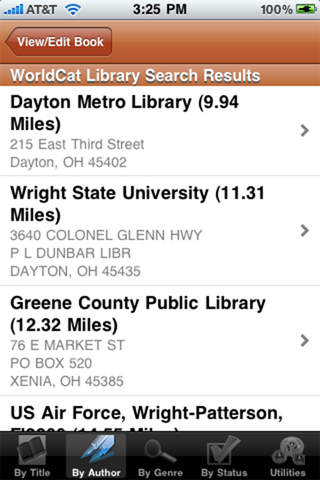iBookshelf is your personal portable library reference. A comprehensive book database, created and continuously maintained through extensive feedback from readers like you.
Watch the demonstration video on YouTube! Search for iBookshelf.
Books are displayed ordered by title, author, genre, and status. You can search for books in your library, and enter a "loan status" to remember who you loaned the book to or borrowed it from. A new book can be entered automatically (enter ISBN and remaining data is loaded from the internet) or manually. If you load the data from the internet, the book cover image is loaded as well. It will even tell you where you can buy the book and how much it costs!
This free version is ad-supported and is 100% full-featured. You may remove all ads via the in-app purchase in the Utilities tab.
Please send me an email with any suggestions you may have and thank you for your positive feedback!
__________________________
** Listed in "The Nine Best iPhone Apps For Readers" - Associated Content **
** Listed on CollegeDegrees.com as #1 in the 10 best iPad apps for students! **
"This application developed by Josh Pressnell is a must have for any book lover."
"At $1.99, its easier and more fun than an excel file or card catalogue!"
** 3.5 Mice in MacWorld **
"iBookshelf’s simplicity is a virtue."
__________________________
Features:
- Enter the ISBN to retrieve book data from the internet
- Scan barcodes directly into the app using the built-in and ready-to-use iOS or Zbar scanners! Can also use Pic2Shop as a separate app!
- Enter the title and/or author and tap load (next to the title field) to look up the ISBN and load remaining data from the internet
- Save all your books in a convenient library
- See your book covers on your iPod/iPhone
- Track book loans
- Rate your books
- Find places to buy books and the price at each vendor
- Search the database by multiple space-separated keywords
- Tilt your iPod to landscape view and view your book covers in "shelf view" mode.
- Backup and restore your library to DropBox
- Email backup files (CSV or binary) to a location of your choice.
- Import your own data (CSV format) or backup files.
- Not sure what to read? While in cover view, shake iPod and a random book will be chosen for you.
- Read/Unread status is displayed in the main lists.
- While editing an entry, tap on the cover image to search the internet for additional cover image options.
- Set the cover image using the iPod camera (if available)
- Optionally enable data pulled from ISBNDB.com (requires setup of free account) and Open Library in the iPod Settings app.
- Set default values and list font size in iOS settings app.
**** Think I can do something better? Would a slightly different or new capability increase your rating or motivate you to give me a positive review? Please email me. Im always open to suggestions! ****